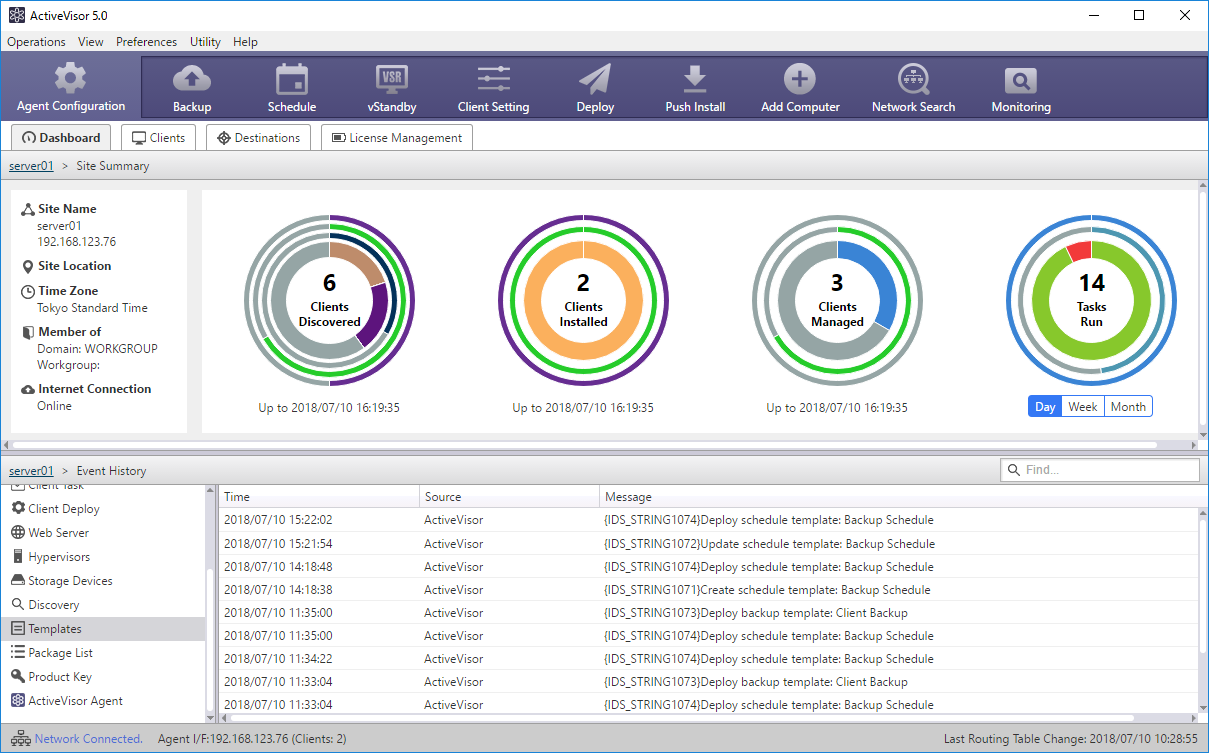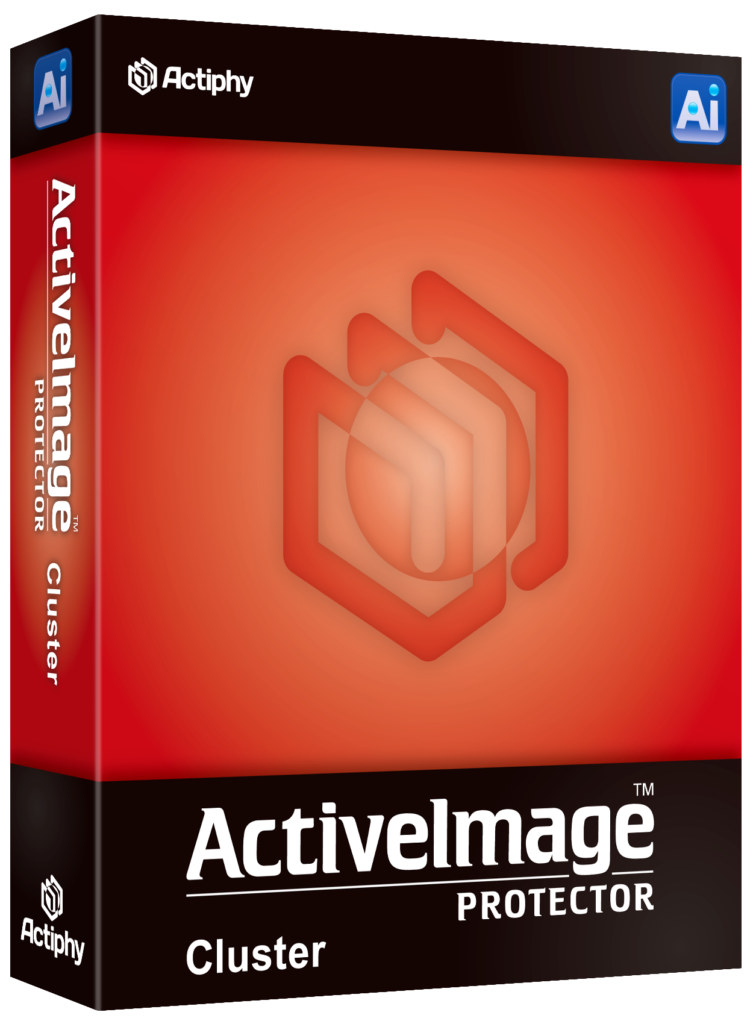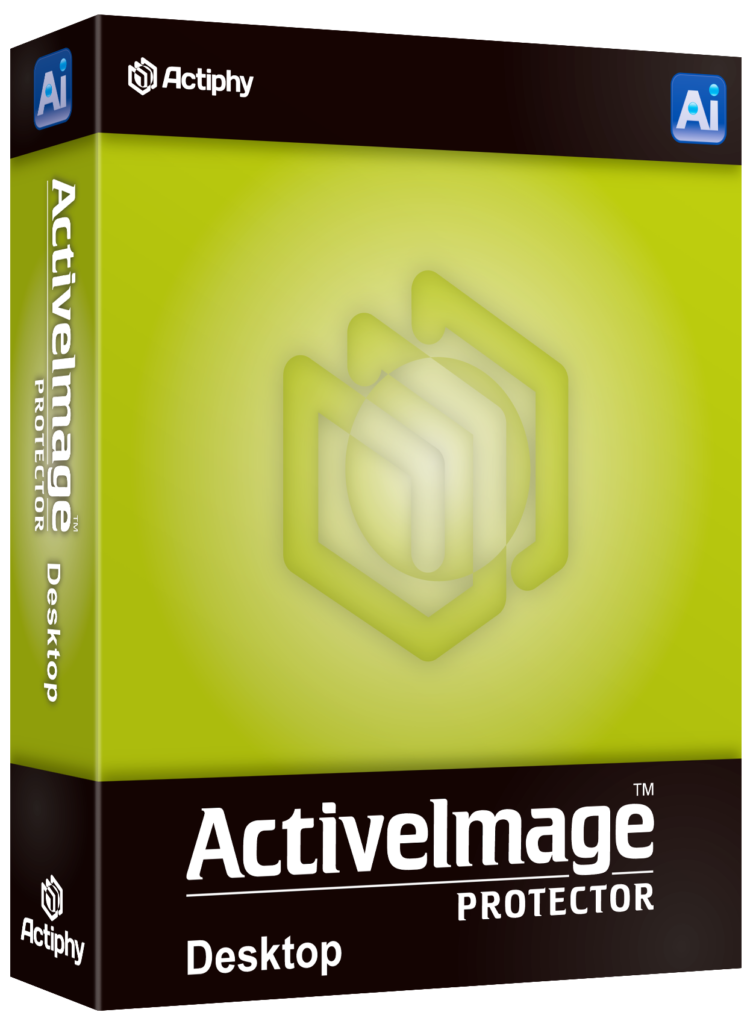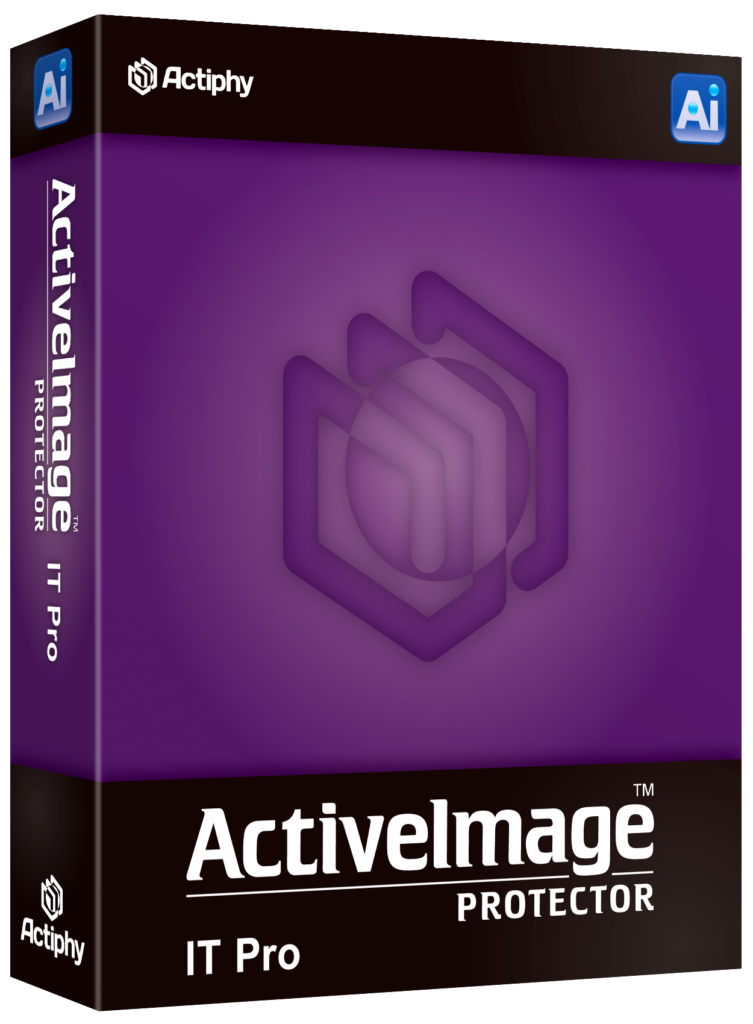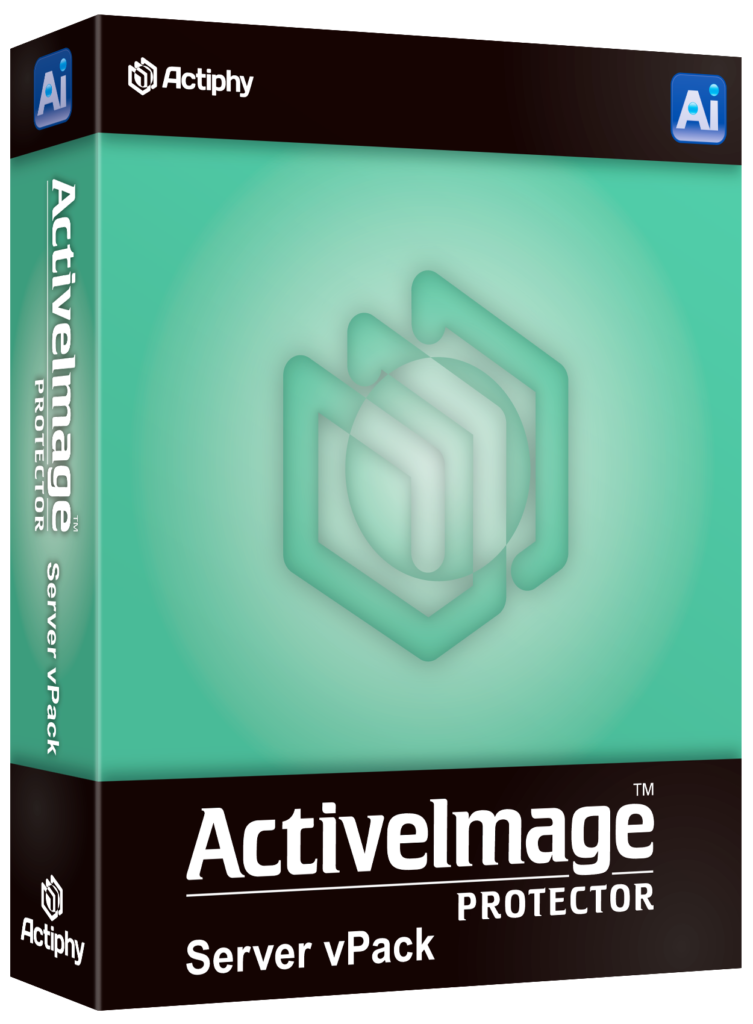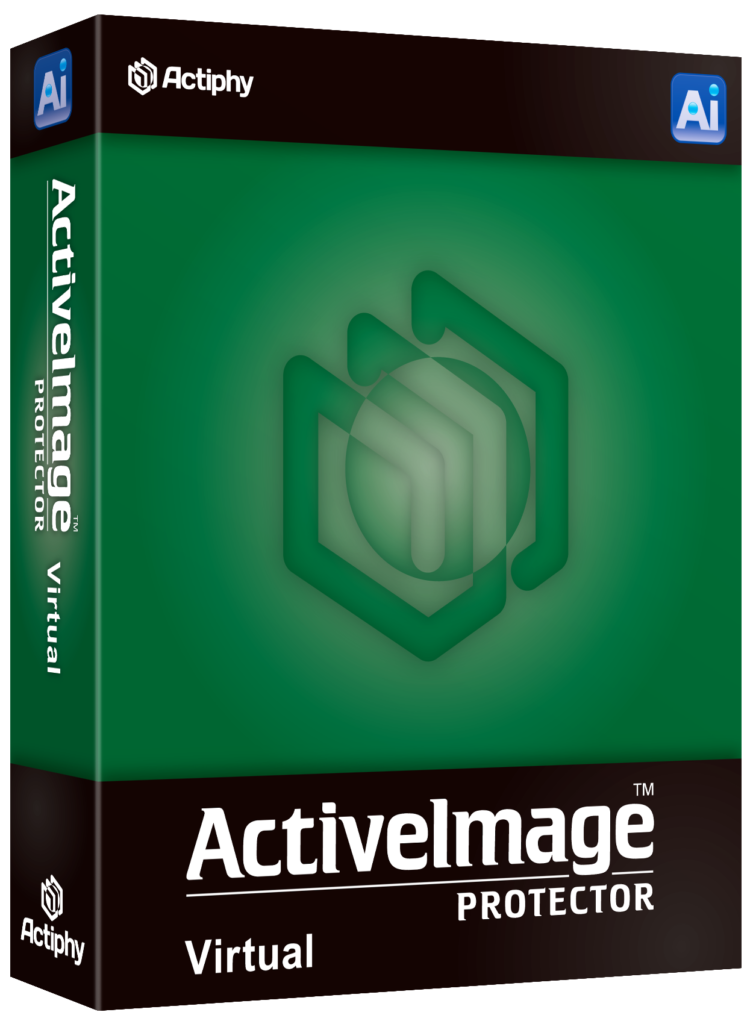Introducing ActiveVisor™ v7 - The Centralized Management Console for ActiveImage Protector™
🔹 Optimize Your Backup Strategy with ActiveVisor™
🔹 Centralized Control and Monitoring
🔹 Ensure Robust System Protection
🔹 Push Install Convenience
Centralized Control and Monitoring for ActiveImage Protector™.
ActiveVisor™ v7 provides an integrated management platform that simplifies oversight of ActiveImage Protector™ backup systems. It offers a real-time visual representation of statistics and the backup status of client PCs, ensuring that system administrators can effectively monitor and manage backup tasks from any location.
ActiveVisor™ manages and monitors the state of ActiveImage Protector™ agents for system administrators to maintain system continuity. By collecting information from distributed agents over the network, ActiveVisor™ provides a visual representation of overall system protection, sends email notifications of client backup status, monitors storage space availability of devices, and can administer deployment of agents, schedules, and tasks. System administrators save time, and reduce costs by managing ActiveImage Protector™ agent settings providing peace of mind that continuous and reliable backups are performed. ActiveVisor is provided at no additional charge to ActiveImage Protector™ users who have valid annual support service contracts. ActiveVisor™ is provided at no additional charge to ActiveImage Protector™ users who have valid annual maintenance contracts. ActiveVisor™ is provided at no additional charge to ActiveImage Protector™ users who have valid annual maintenance contracts.
Advantages of ActiveVisor™
- System administrators can save time by managing backup source machine settings from a single console.
- Administrators can manage the client machines from any location by using the browser-based console.
- In the event of a system failure, ActiveVisor™ is built with a simplified user interface that displays a table with information on machine specific failures so that system recovery can be initiated immediately.
- When an unexpected delay in the backup task occurs, the console displays an easy-to-understand metric of backup status.

Actiphy StorageServer™ Option:
Choose Actiphy StorageServer™ for a robust backup destination that shields your data from ransomware. Leveraging QUIC protocol, it transfers data safely and reliably, fortifying your communications against cyber threats.

New Tracking Driver:
Innovate with our New Tracking Driver, designed to monitor disk I/O and capture changes from the last backup. Enjoy streamlined backup processes with our advanced incremental backup file savings.

QuickRecovery Feature:
Introduce agility to system boots with QuickRecovery, which starts the recovery environment automatically, removing the need for boot media. Even in software failure scenarios, QuickRecovery ensures a swift return to operation on the target machine.

Image-Based Backup:
Secure your entire system with ActiveImage Protector’s image-based backup. Capture your OS, settings, and data files into one cohesive backup image, ready for a rapid restore when it matters most, emphasizing our commitment to efficient data backup solutions.

Direct-To-Cloud Backup:
Leverage Direct-To-Cloud Backup for flexibility in your backup strategy. With support for major cloud services like Amazon S3 and Azure, our solution adapts to your storage preferences and ensures your data is safe and accessible.

LTO Tape Support:
Rely on LTO Tape for secure and isolated backup storage. This traditional medium offers a defense against ransomware and a reliable option for long-term archival needs.

Ensure Full-State Recovery:
Ensure full-state recovery with ActiveImage Protector™, where hardware failures won’t disrupt your operational integrity.

In-Cloud Recovery:
Utilize our in-cloud recovery to swiftly restore backup images within the same cloud environment, facilitating easy system migration with minimal downtime.

Save Storage Space with IDDC:
And with our Inline Data Deduplication Compression (IDDC) technology, save valuable storage space without impacting backup processing time.

Bootability Check by BootCheck™:
Gain confidence in your recovery strategy with BootCheck™, which confirms the bootability of virtual machines directly from backup images, ensuring your systems are ready when you need them.

Boot Environment:
ActiveImage Protector™'s Linux-based Boot Environment allows for booting without Windows ADK dependency, streamlining your recovery process.

Boot Backup Images Instantly using HyperBoot™:
HyperBoot™ bypasses lengthy conversion processes, booting backup images as virtual machines swiftly, ensuring minimal impact on your operations and offering a reliable "Spare Wheel" for your IT needs.
Processor (CPU):
- Minimum: Pentium 4 or equivalent
- Recommended for Deduplication: Dual-core processor or higher
Memory (RAM):
- Minimum: 1024MB (1GB) for basic operations
- Recommended for Deduplication: 2GB or higher, with 8GB for best performance
Storage:
- Hard Disk Space: Minimum of 1.5GB free space for installation
- DVD-ROM: Essential for the installation and startup of the ActiveImage Protector boot environment
- Supported Storage Interfaces: Includes Parallel ATA, Serial ATA (SATA, eSATA), SCSI, SAS, iSCSI, SAN (Fibre Channel), USB, FireWire (IEEE 1394), and network storage solutions compliant with SMB/CIFS file sharing protocols
- Note: Virtual conversion is limited to hard disks with a sector size less than 512 bytes
Additional Storage Information:
- Supported File Systems for Linux: Ext2, Ext3, Ext4, Swap, LVM, XFS
- iSCSI usage guidelines are provided for optimal setup
- SAN (Fibre Channel) usage is contingent on driver availability in the boot environment
Operating System Compatibility:
- Windows Server 2008 R2 or newer versions, with Hyper-V configured
- Microsoft .Net Framework 4.5 or later is required for Windows Server 2008 R2
- Supported File Systems: FAT16, FAT32, NTFS, CSVFS, ReFS, with MBR and GPT disk support, and virtual disk support on Windows 8 or later Storage Spaces
- Note: ReZoom feature is not compatible with VMs created in ReFS
ActiveImage Protector Boot Environments:
- Linux and Windows PE-based environments require a minimum of 1GB RAM, with 2GB or more recommended
- DVD-ROM is necessary for the boot environment
- For Windows PE, Microsoft Windows ADK/AIK is essential
- Intel Itanium (IA-64) systems are not supported
Deduplication Feature Requirements:
- A volume with at least 2.5% free space of the total backup source volume size for the working area, excluding the storage for backup image files
Comprehensive Protection Across Platforms
Ensure robust protection for your diverse infrastructure with ActiveImage Protector. Our platform delivers reliable backup and recovery solutions tailored to a wide array of systems.
VMware compatibility with ActiveImage Protector for virtual machine backup.
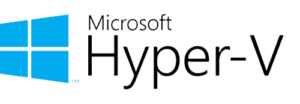
Brand Name

Brand Name

Brand Name

Brand Name

Red Hat Enterprise

Brand Name

Brand Name

Brand Name
Brand Name

Brand Name

Brand Name

Brand Name

Brand Name

Brand Name

Brand Name
Home » Copy of ActiveVisor