Home » Support
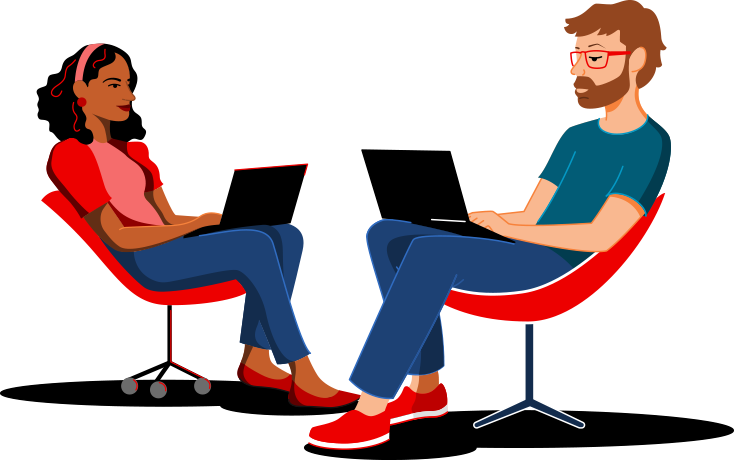

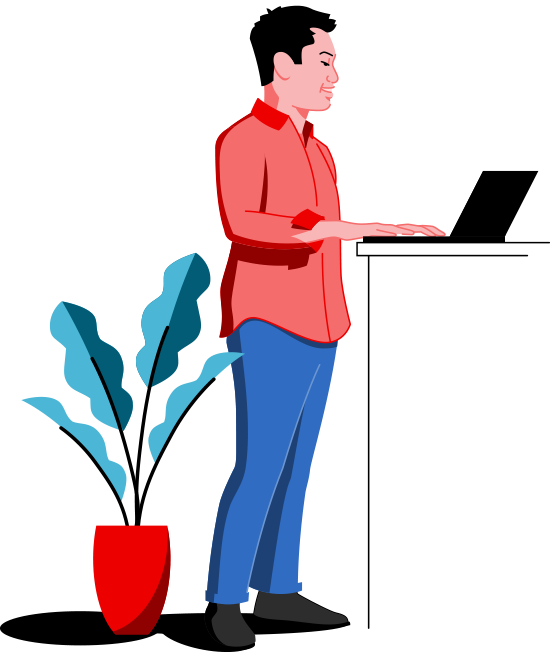

Welcome to Actiphy.
Access Actiphy's knowledge, guidance, support documents and upgrades here.
How can we help?
Activation Guides
Setup & Installation Guides
High Availablity MS Clustered
ActiveVisor - Enterprise Monitoring
DATA SHEETS
Linux
Agentless Backup
Local Support
- Server
- Linux
- Virtual
- Desktop
Hardware
CPU :
Pentium 4 or above
Main Memory :
2GB or above
Hard Disk :
650MB or more of available disk space
- Installation of the related products requires available space for the respective products.
DVD-ROM Drive :
Required to install the product and boot up the ActiveImage Protector Boot Environment.
Internet connection :
Required for online activation of the product, issuing a license file and installation of the latest updates
Operating System
Windows:
- Windows Server 2022
- Windows Server 2019
- Windows Server 2016
- Windows Server 2012 R2
- Windows Server IoT 2019/2022 for Storage
- Windows Storage Server 2016
- Windows Storage Server 2012 R2
- Later than Windows 10 1803(x64),including Windows 11
Hypervisor:
- Windows Server 2022 Hyper-V
- Windows Server 2019 Hyper-V
- Windows Server 2016 Hyper-V
- Windows Server 2012/2012 R2 Hyper-V
- VMware vSphere ESX[i] 6.0 / 6.5 / 6.7/ 7.0 / 8.0
- Citrix Hypervisor 8.2
- Proxmox VE 7.2-1
- Nutanix Acropolis Hypervisor (AHV) 20190916.276
- The operating systems above stated as guest OS of virtual machines on the respective hypervisors are also supported.
- HyperAgent feature is available on ActiveImage Protector Server and Virtual.
- HyperAgent supports Hyper-V and VMware vSphere.
- As for the backup source OS for HyperAgent, please refer to our knowledge Base
- HyperBack of HyperAgent (agentless backup) feature does not support Citrix Hypervisor、Proxmox VE and Nutanix AHV. Please backup those hypervisors with agent-based backup.
- For the support information about the other hypervisors, please contact us.
File System
Hot Imaging Backup :
FAT16, FAT16X, FAT32, FAT32X, NTFS, ReFS
- The above listed file systems on MBR and GPT disks are supported.
- Support for the above mentioned file systems of virtual disks on Storage Space configured with Windows 8 or later OS.
- ReZooming a virtual machine created in ReFS is not supported.
Cold Imaging in Actiphy Boot Environment (Linux):(except for IT Pro)
FAT16, FAT16X, FAT32, FAT32X, NTFS, Linux Ext2, Linux Ext3, Linux Ext4, Linux Swap, Linux LVM
- Actiphy Boot Environment Builder supports building “Boot Environment.”
Cold Imaging in Actiphy Boot Environment(Windows RE/PE)or RescueBoot :
FAT16, FAT16X, FAT32, FAT32X, NTFS, exFAT, ReFS, Linux Ext2, Linux Ext3, Linux Ext4, Linux Swap
- RescueBoot is not available for ActiveImage Protector IT Pro.
- Actiphy Boot Environment (Windows RE/PE) is not supported on Linux.
- File system on Storage Space and ReFS are supported only if the boot environment is created by using Windows ADK that supports the file system.
- Actiphy Boot Environment Builder or ActiveImage Protector IT Pro Creator support building “Boot Environment”.
Backup Destination
- Local Disk(Internal /External):HDD / SSD with ATA / SATA / eSATA / SCSI / SAS / FireWire (IEEE 1394) connection、Virtual hard disk created on the storage space
- Network Drive: Actiphy StorageServer / Network drive with NAS(Network shared folders compatible with file sharing SMB/CIFS protocol , shared folders of Windows OS and Samba) / iSCSI / SAN connection
- Cloud Storage:Amazon S3, Azure Storage, Wasabi Cloud, Neutrix Cloud, Nifty Cloud, Cloudian, S3 compatible object storage
- HDD / SSD / RDX / Flash memory with USB connection
- LTO(magnetic tape)
- SFTP Server
- Storage media of which the sector size is 512 bytes or more is supported.
- SAN (fibre channel) can be used only when the driver is loaded in the boot environment.
- LTO tape is supported on ActiveImage Protector Server / Virtual / Cluster / IT Pro.
- When using ActiveImage Protector Virtual, physical machine with HyperAgent installed can backup to LTO tape.
- As for verified LTO device List, please refer to Knowledge Base
Replication to Secondary Destination(Post Backup Process / ImageCenter)
- Local Disk(Internal /External):HDD / SSD with ATA / SATA / eSATA / SCSI / SAS / FireWire (IEEE 1394) connection, Virtual hard disk created on the storage space
- Network Drive: Network drive with NAS(Network shared folders compatible with file sharing SMB/CIFS protocol , shared folders of Windows OS and Samba) / iSCSI / SAN connection
- Cloud Storage:Amazon S3, Azure Storage, Wasabi Cloud, Neutrix Cloud, OneDrive, Dropbox, Google Drive
- HDD / SSD / RDX / flash memory with USB connection
- SFTP / FTP / WebDAV(https / http)Server
- Storage media of which the sector size is 512 bytes or more is supported.
- SAN (fibre channel) can be used only when the driver is loaded in the boot environment.
Others
Deduplication :
- A volume with available space of 1% or more of the total volume size of the backup source is required as the working area other than the storage space for the backup image files.
- CPU: Dual core processor or above (recommended)
- Main Memory: 2GB or above (recommended)
- 8GB or more main memory is recommended when processing large volume data.
- Intel Itanium(IA-64)based systems are not supported.
HyperBack / HyperRecovery (when using ActiveImage Protector Server / Virtual ) :
- Dual Core or above CPU (recommended)
- 4GB or more of main memory (recommended)
- 1Gbps-capable NIC or above
Building RescueBoot / QuickRecovery:
Windows 10 1803(x64) or later Windows Desktop OS, Windows Server 2016 or later Windows Server OS
- QuickRecovery are not supported on ActiveImage Protector Cloud
Actiphy Boot Environment(Windows PE / RE)
Main Memory :
2GB or above
DVD-ROM Drive :
Required to install the product and boot up the ActiveImage Protector Boot Environment.
Others :
System requirements for Deduplication feature are as follows:
- A volume with available space of 1% or more of the total volume size of the backup source as the working area to back up using deduplication other than the storage space for backup image files.
- CPU: Dual core processor or above (recommended)
- Main Memory: 2GB or above (recommended)
- 8GB or more main memory is recommended when processing large volume data.
- Intel Itanium(IA-64)based systems are not supported.
File System :
FAT16, FAT32, NTFS, exFAT, ReFS, Linux Ext2, Linux Ext3, Linux Ext4, Linux Swap
- The above file systems on MBR and GPT disks are supported.
- File system on Storage Space and ReFS are supported only if the boot environment is created by using Windows ADK that supports the file system.
- exFAT is supported with full-sector backup
- Actiphy Boot Environment (Windows PE/RE) is not supported on Linux.
Backup Destination :
- Local Disk(Internal /External):HDD / SSD with ATA / SATA / eSATA / SCSI / SAS / FireWire (IEEE 1394) connection、Virtual hard disk created on the storage space
- Network Drive: Actiphy StorageServer / Network drive with NAS(Network shared folders compatible with file sharing SMB/CIFS protocol , shared folders of Windows OS and Samba) / iSCSI / SAN connection
- Cloud Storage:Amazon S3, Azure Storage, Wasabi Cloud, Neutrix Cloud, Nifty Cloud, Cloudian, S3 compatible object storage
- HDD / SSD / RDX / Flash memory with USB connection
- LTO(magnetic tape)
- SFTP Server
- Storage media of which the sector size is 512 bytes or more is supported.
- SAN (fibre channel) can be used only when the driver is loaded in the boot environment.
- LTO is supported on ActiveImage Protector Server / Virtual / Cluster / IT Pro.
- The use of LTO on ActiveImage Protector Virtual is only supported for physical machines with HyperAgent installed.
- As for verified LTO device, please refer to Knowledge Base
- As for the supported destination storage when backing up in boot environment, please refer to Knowledge Base
Actiphy Boot Environment(Linux)
Main Memory :
2GB or above
DVD-ROM Drive :
Required to install the product and boot up the ActiveImage Protector Boot Environment.
Others :
System requirements for Deduplication feature are as follows:
- A volume with available space of 1% or more of the total volume size of the backup source as the working area to back up using deduplication other than the storage space for backup image files.
- CPU: Dual core processor or above (recommended)
- Main Memory: 2GB or above (recommended)
- 8GB or more main memory is recommended when processing large volume data.
- Intel Itanium(IA-64)based systems are not supported.
File System :
FAT16, FAT32, NTFS, Linux Ext2, Linux Ext3, Linux Ext4, Linux Swap, Linux LVM, XFS, VMFS5(Smart Sector backup for 2TB or less), VMFS6(Full Sector backup only)
- Cold backup supports ESXi 6.5 / 6.7 / 7.0 / 8.0
- The above file systems on MBR and GPT disks are supported.
- The above mentioned file systems of virtual disks on Storage Space configured with Windows 8 or later are supported.
Backup Destination :
- Local Disk(Internal /External):HDD / SSD with ATA / SATA / eSATA / SCSI / SAS / FireWire (IEEE 1394) connection、Virtual hard disk created on the storage space
- Network Drive: Actiphy StorageServer / Network drive with NAS(Network shared folders compatible with file sharing SMB/CIFS protocol , shared folders of Windows OS and Samba) / iSCSI / SAN connection
- Cloud Storage:Amazon S3, Azure Storage, Wasabi Cloud, Neutrix Cloud , Nifty Cloud, Cloudian, S3 compatible object storage
- HDD / SSD / RDX / Flash memory with USB connection
- SFTP Server
- Please refer here to check how to use iSCSI.
- SAN (fibre channel) can be used only when the driver is loaded in the boot environment.
- As for the supported destination storage when backing up in boot environment, please refer to Knowledge Base
- As for mounting nfs share in CentOS-based boot environment, please refer to Knowledge Base
Actiphy Boot Environment Builder
CPU :
Pentium 4 or above
Main Memory :
1024MB or above
Hard Disk :
2048 MB or more of available disk space
Internet Connection :
Required for update of the product
- If you use a proxy server for internet access, click on [?] and configure the proxy settings.
Screen Resolution :
1152 x 864 (XGA+) or above. Display scale is 100%.
Operating System :
Windows 10 (x64) or later version of Windows Desktop OS, Windows Server 2012 R2 or later version of Windows Server OS
- Using Windows RE with the BE Builder fails to create a boot environment on Windows Server 2012 R2 or in an environment where recovery partitions are not present.
Windows ADK :
ADK for Windows 10, Version 1703 or later
- ActiveImage Protector IT Pro Creator does not support ADK of Windows 11 version 22H2
The following components are required:
- Deployment Tools
- Windows Preinstallation Environment(Windows PE)
If the Windows ADK for Windows 10 1809 or later was downloaded, please install the Windows Preinstallation Environment (Windows PE) from “Windows PE Add-on for the ADK”.
Search the global Knowledge Base
Announcements
Navigating the Future of Data Protection with Richard Giddey, VP APAC at Actiphy
Unleashing the Power of Data Archiving: Benefits for Companies and the Roadmap to Success
Trending Content
Exploring Personalities in Online Gaming and VR Communities
The Truth Behind the Headsets: Unveiling the Personalities of VR Gaming Friends
Considerations for Operational Technology Cybersecurity
Trusted By
Customers that rely on ActiveImage protector.











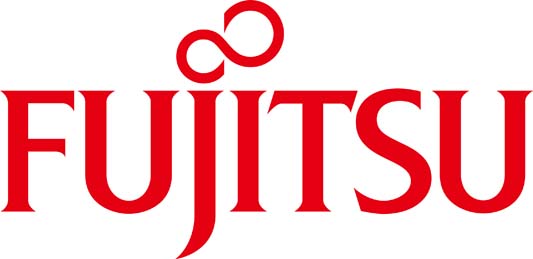




Client Testimonials



