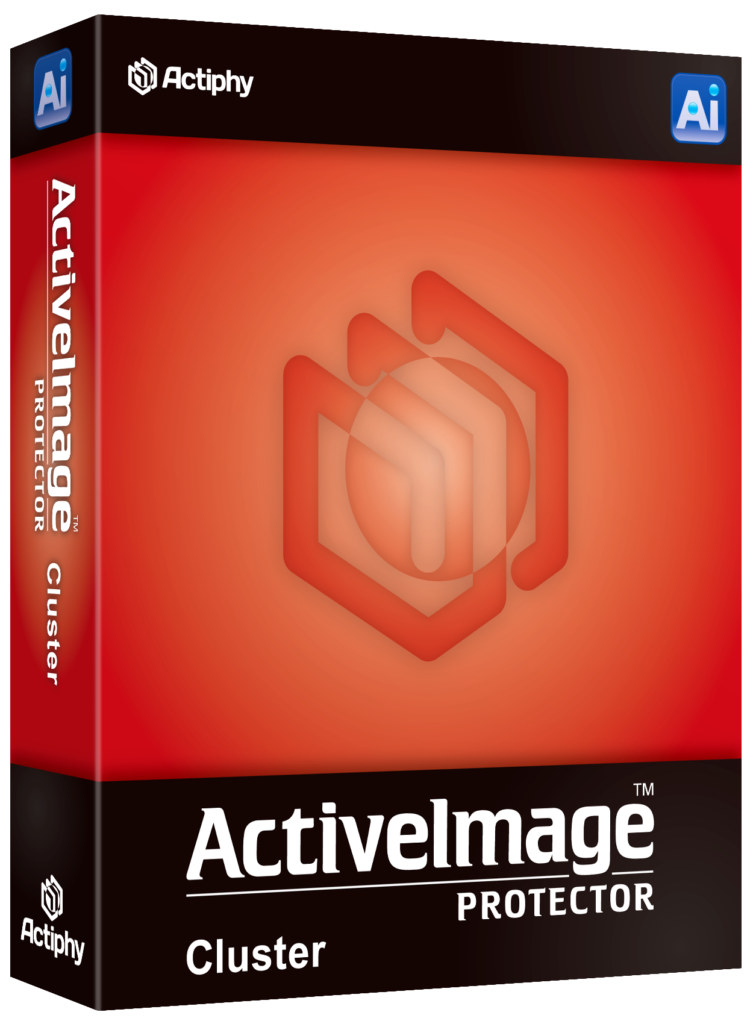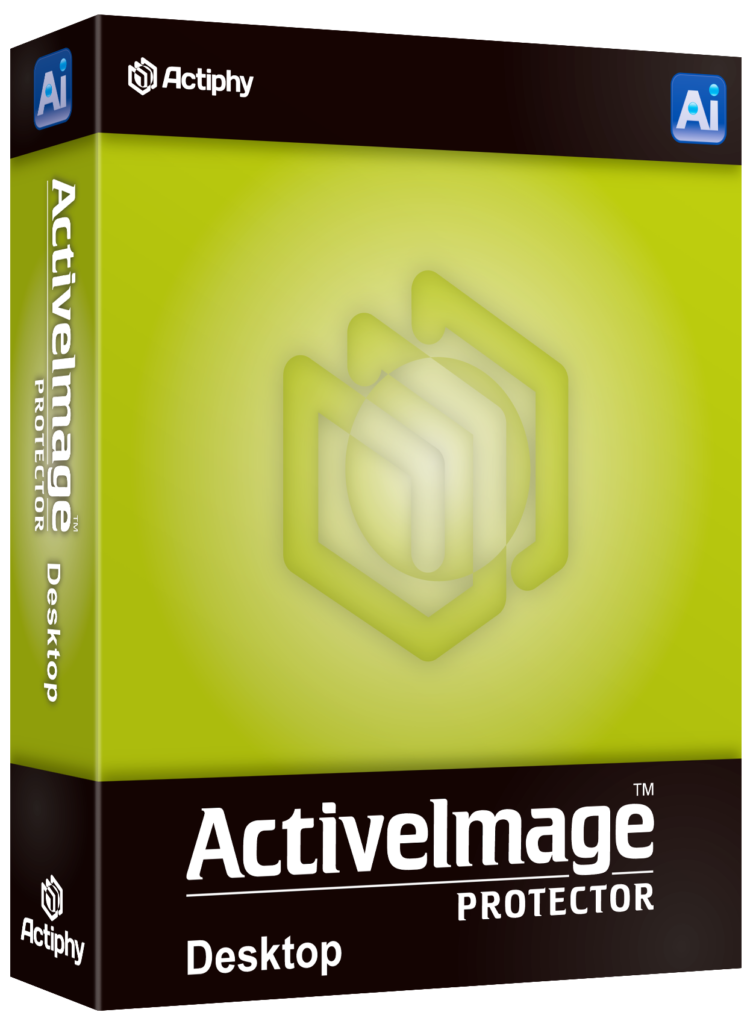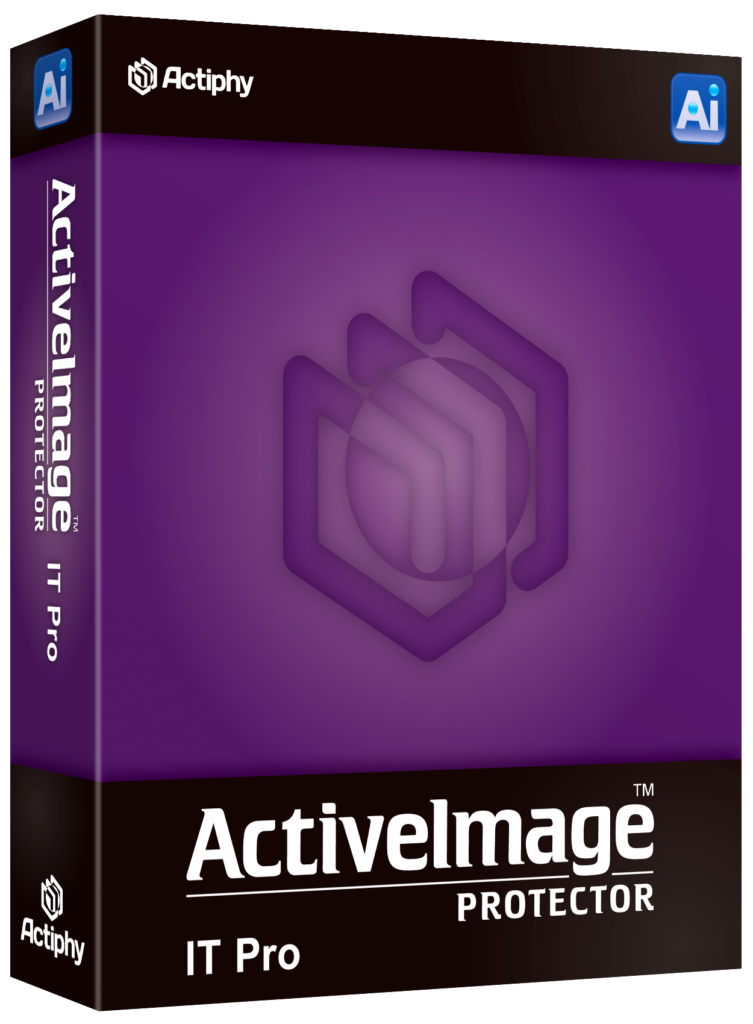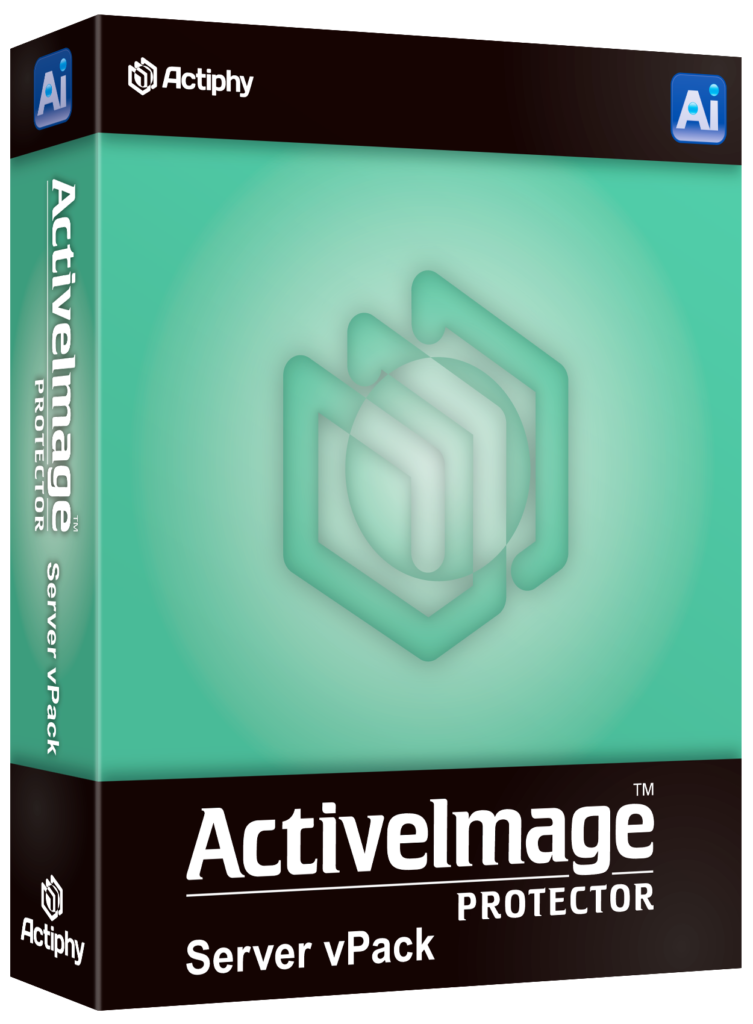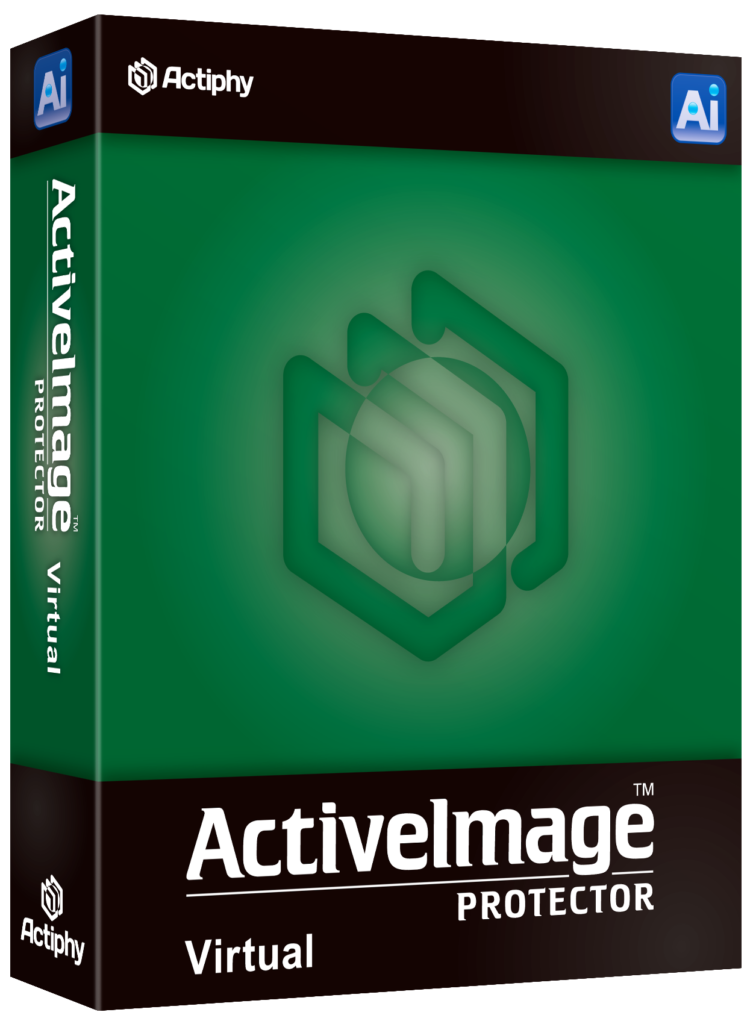Home » Virtual Edition
Optimise Virtual Environments with ActiveImage Protector Virtual
Effortless Virtual Backup: Seamlessly protect your virtual infrastructure with ActiveImage Protector's robust and automated backup solutions.
Instantaneous Recovery: Ensure minimal downtime with rapid, reliable recovery options tailored for virtual systems.
Flexible Licensing Options: Choose from perpetual, MSP Monthly, or MSP Annual licensing to best suit your business continuity plans.
Why Choose Actiphy Virtual Edition?
- Business Continuity: Ensure your operations never skip a beat with reliable and fast recovery.
- Data Integrity: With Actiphy Virtual Edition, you can trust that your backups are exact replicas of your data, ready to be deployed whenever necessary.
- User-Friendly: No need for specialized IT skills to maintain and operate the backups, thanks to the software’s user-friendly design.
- Cost-Effective: Not only does it offer advanced features, but it also comes at a competitive price point, making it an excellent investment for protecting your digital assets.

Actiphy StorageServer™
Choose security and speed with Actiphy StorageServer™—the ultimate defense against ransomware threats, ensuring swift and secure data transfer.

QuickRecovery Feature:
Recover systems instantly with QuickRecovery, bypassing media requirements for a faster return to full operation.

New Tracking Driver:
Track and capture disk changes efficiently with our New Tracking Driver, streamlining your backup process for quicker recovery.

In-Cloud Recovery:
Achieve rapid restoration from the cloud with our seamless in-cloud recovery, minimizing downtime and enhancing continuity

Direct-To-Cloud Backup:
Experience flexible and direct cloud backup, tailored for major platforms like Amazon S3 and Azure, keeping your data within reach.

Ensure Full-State Recovery:
Guarantee complete recovery with ActiveImage Protector™, even when hardware fails, maintaining uninterrupted operational integrity.

LTO Tape Support:
"Trust in LTO Tape's secure storage for long-term data preservation, providing a steadfast solution for archival needs."

Save Storage Space with IDDC:
Maximize storage efficiency with IDDC's advanced data deduplication and compression, optimizing backup time and space.

HyperBoot™: Backup Images Instantly
Launch HyperBoot™ for rapid virtual machine revival, ensuring minimal operational disruption.

Boot Environment:
Streamline recovery with ActiveImage Protector™'s Linux-based environment, offering quick and easy system restoration.

Bootability Check by BootCheck™:
Verify recovery readiness with BootCheck™, ensuring your systems are always prepped for swift restoration.

Image-Based Backup:
Safeguard your systems comprehensively with image-based backup, capturing all critical data for a fast and reliable recovery.
Processor (CPU):
- Minimum: Pentium 4 or equivalent
- Recommended for Deduplication: Dual-core processor or higher
Memory (RAM):
- Minimum: 1024MB (1GB) for basic operations
- Recommended for Deduplication: 2GB or higher, with 8GB for best performance
Storage:
- Hard Disk Space: Minimum of 1.5GB free space for installation
- DVD-ROM: Essential for the installation and startup of the ActiveImage Protector boot environment
- Supported Storage Interfaces: Includes Parallel ATA, Serial ATA (SATA, eSATA), SCSI, SAS, iSCSI, SAN (Fibre Channel), USB, FireWire (IEEE 1394), and network storage solutions compliant with SMB/CIFS file sharing protocols
- Note: Virtual conversion is limited to hard disks with a sector size less than 512 bytes
Additional Storage Information:
- Supported File Systems for Linux: Ext2, Ext3, Ext4, Swap, LVM, XFS
- iSCSI usage guidelines are provided for optimal setup
- SAN (Fibre Channel) usage is contingent on driver availability in the boot environment
Operating System Compatibility:
- Windows Server 2008 R2 or newer versions, with Hyper-V configured
- Microsoft .Net Framework 4.5 or later is required for Windows Server 2008 R2
- Supported File Systems: FAT16, FAT32, NTFS, CSVFS, ReFS, with MBR and GPT disk support, and virtual disk support on Windows 8 or later Storage Spaces
- Note: ReZoom feature is not compatible with VMs created in ReFS
ActiveImage Protector Boot Environments:
- Linux and Windows PE-based environments require a minimum of 1GB RAM, with 2GB or more recommended
- DVD-ROM is necessary for the boot environment
- For Windows PE, Microsoft Windows ADK/AIK is essential
- Intel Itanium (IA-64) systems are not supported
Deduplication Feature Requirements:
- A volume with at least 2.5% free space of the total backup source volume size for the working area, excluding the storage for backup image files
Comprehensive Protection Across Your Entire IT Ecosystem.
Choose Actiphy for seamless security across cloud, virtual, and physical environments. Experience peace of mind with Actiphy, safeguarding every layer of your infrastructure.

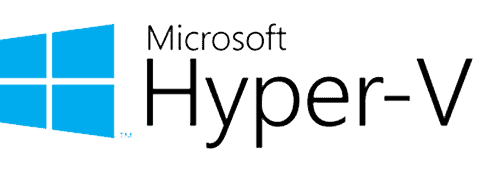














Stay informed
Join Our Cyber Resilience Journey. Get the latest insights and strategies to shield your digital assets. Subscribe Now!