NetJapan’s ActiveImage Deploy USB
ActiveImage Deploy USB
Accelerate and Simplify imaging and deployment
Request a Demo Join a WebinarExplore ActiveImage Deploy USB
Accelerate and simplify imaging and deployment
Activeimage Deploy USB creates a bootable USB Flash Memory containing a master image created from a pre-configured computer system and deploys that image to a new client machine.Automates simplifies and streamlines the deployment process making it an ideal solution for setting up new systems to include custom software and hardware configurations.
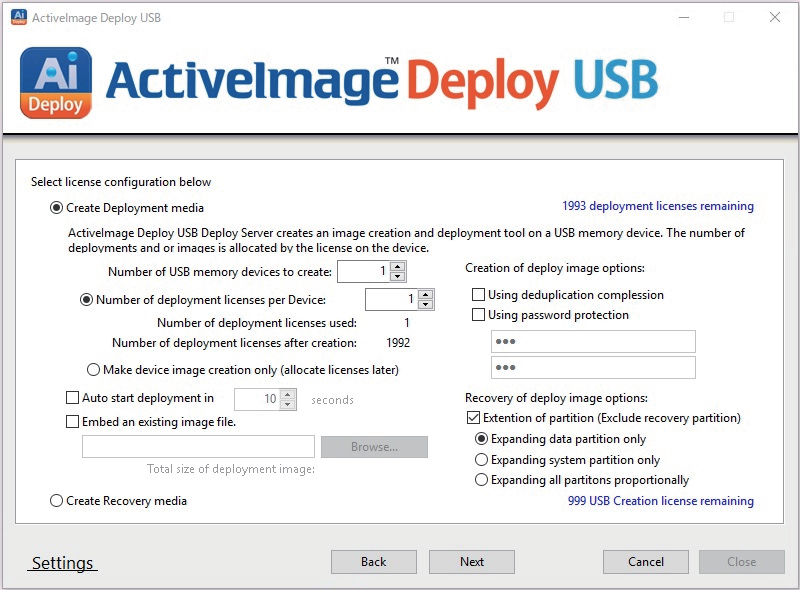
Key Features of Deploy USB
Zero-click operation(“Auto-Sart” feature)The built-in “Auto-Start” feature automates cloning without user interaction. Simply attach the USB Flash Memory to the target computer, power the system on, and ActiveImage Deploy USB deploys the pre-configured image to the target system.
Wizard Driven InterfaceAn easy-to-use wizard-driven interface guides you through creating a bootable USB Flash Memory with ActiveImage Deploy USB installed and ready to use.
One-Click BackupWhen using the created deploy USB Flash Memory, one-click
offers creation of the master backup image. Your IT engineer is
free from any set-up operation such as specifying a file name.
Various image options including Data DeplicationDeployment to Larger Disks:
Optionally, restore to larger disks and automatically extend volumes.
Password protect master image files:
Secure Master image files with password protection.
Create Master Image files using Inline Data Deduplication
Compression (IDDC): Significantly reduce image size and deployment time by using IDDC when creating master image files.
Supporting a wide range of drivers and hardware configurationsActiveImage Deploy USB uses a Windows PE based boot environment for supporting a wide range of drivers and hardware configurations.
Eliminating the need fo r additional storage devicesThe created images are stored on the USB Flash Memory, eliminating the need for additional storage devices to be connected.
Recovery USB can be shipped as Recovery Tool
“ActiveImage Deploy USB Plus” license is designed to attach USB Flash Memory for an easy-to-use recovery tool with the shipment of personal computers. The program in the USB Flash Memory comes with a one-button interface. One-click offers bare metal recovery of the PC to the initial shipment state.
No need for network setting nor deployment serverTraditional PC deployment required local network and deployment server, which involved tedious server setting and some problems such as the moderate success of distribution over a network. You only need to plug in the USB memory and power-on the computer. The use of ActiveImage Deploy USB eliminates the need for a network connection and deployment server.
Easily allocate licensesFlexible license distribution to easily allocate licenses to each created USB Flash Memory deployment device.
Simplified Licensing ManagementThe Built-in License Manager includes the addition of multiple and site license configuration.
Embed ActiveImage Protector backup image files for deploymentDeploy USB Flash Memory creator wizard supports the existing ActiveImage Protector backup image files to be selected and included in the created deploy USB Flash Memory.
System Requirements■Hardware
· CPU︓ Pentium 4 or above CPU System running on Intel Itanium (IA-64) is not supported
· Main Memory︓ 1024MB or more is required 2048MB or more of available hard disk space is recommended to boot into the boot environment by using Deployment USB Memory.
· Hard disk: 500MB or more of available hard disk space is required Additionally, 4GB of available hard disk space is required to allocate to the working area.
· Internet Connection︓Required for activation of the product and installation of the latest updates.
■Operating System Version 1703 (Creators Update) or later version of Windows 10 (x86/x64)
■Windows PE tool Version 1703 or later version of Windows ADK 10 Windows ADK is required to provide the following components Deployment Tools Windows Preinstallation Environment(Windows PE)